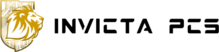A fantastic option to get a high-quality computer at a cheaper cost is to purchase refurbished PCs. But before you dive headfirst into the world of refurbished computing, you need to know what to look for and what questions to ask. In this guide, we’ll explore all aspects of buying refurbished computers and provide some tips for getting the most bang for your buck—all without sacrificing quality or safety.
Contents
What Are Refurbished PCs?
Refurbished computers are used ones that have been examined, fixed, and brought back to near-new condition by the maker or a licensed third party. They typically cost less than new PCs, but they still come with a warranty and support from the manufacturer.
If you’re considering buying a refurbished PC, here are some things you should know:
Identifying Your Computing Requirements

Identifying your computing requirements is the first step to buying a refurbished PC. There are two ways to do this:
- Identifying your needs and wants. You can start by looking at how you use your computer, the programs you run on it, and any other factors that affect its functionality. For example, if you’re gaming or editing videos frequently, getting a powerful processor would be important for performance reasons. On the other hand, if all you plan on doing is word processing and emailing, getting an entry-level processor should suffice and save money in the long run (since these processors have longer lifespans).
- Researching market trends/recommendations from experts in their field on what specs make sense for certain situations (e.g., streaming video)
Budget Considerations
Before you begin your search, it’s important to consider your budget. Are you looking for a computer that can serve as a workstation and gaming system? Or do you need something more basic to allow internet browsing and office productivity tasks?
If the former is true, it may be worth spending more on refurbished computers with higher specs. However, if all you need is something basic–and even secondhand–then plenty of options are available at lower price points as well. Think about what features are most important to you (like RAM or an SSD) and consider whether they’re worth paying extra.
You should also think about how much time and effort it would take before using up all of these savings in terms of maintenance costs later down the road; if buying used means saving money now but needing frequent repairs later on (or having problems with bugs), then those initial savings might end up costing more than buying new would have done anyways!
Finding a Reputable Seller
If you want to buy refurbished PCs, there are some things you should look for. First, ensure the seller is reputable and has a good reputation. You can look up reviews of them online or on social media. If they have a lot of positive feedback from satisfied clients, it is likely that they will treat you well as well.
Next, look at their warranty policy in case something goes wrong with your computer after purchase (which can happen). Does the seller offer a return policy? If so, what requirements do they have? Do they, for instance, impose restocking fees or demand that goods be sent back in their original packaging?
Lastly, and most crucially, confirm whether used computers include a support plan before buying one.
Warranty and Return Policies
When buying a refurbished PC, warranty and return policies are important. The warranty period is the length of time that the manufacturer will cover defects in the hardware or software of your computer. Return policies specify how long you have after making a purchase before returning it for a refund or exchange if there are any issues.
Refurbished PCs generally come with shorter warranties than new ones, and their return periods often last less long. For example, Apple offers one year on its standard one-year limited warranty for Mac computers; however, many retailers selling refurbished Macs offer only 90 days instead (though some offer longer). Similarly, Invicta PCs offer 1-3 year warranty on refurbished devices.
Reading Reviews and Testimonials
Reviews and testimonials can be a good way to get a feel for the quality of a refurbished PC. Reviews can be found on websites, magazines, and social media. If you’re looking for an unbiased opinion, try searching for reviews from customers who have purchased the product you’re considering buying.
You should also look at the photos used in these reviews: if there are lots of pictures showing damage or defects, this will be bad news for your purchase!
Understanding PC Components

The computer is made up of several parts. Your computer’s central processing unit, or CPU, is its brain and regulates every aspect of operation.
RAM (random access memory) temporarily stores information, allowing you to run multiple programs simultaneously. Storage refers to any storage device that holds data long-term, such as hard drives or SSDs (solid-state drives).
Graphics cards determine how well games will perform on your PC; they’re also important for video editing and other creative workflows involving large files like photos or videos. You can get by with an integrated graphics card if you don’t plan on gaming or doing other demanding tasks that require high performance from your GPU–but if those things are important to you, make sure to buy something better than integrated graphics!
Checking the Refurbishment Process
What happens to a computer when it is refurbished?
When you buy a refurbished computer, the first thing that happens is that the original hard drive is removed. The components are then cleaned and tested to ensure they’re in good working order before being installed in another computer case with a new motherboard and power supply unit (PSU). Finally, the system is updated with the latest drivers and software updates required for Windows 10 or macOS Sierra operating systems.
What’s so great about refurbished PCs?
These machines are often sold at lower prices than their new counterparts because they’ve been repaired by professionals who know what they’re doing–and they still need to work as well as brand-new machines! Many people find that buying refurbished products helps them save money while still getting high-quality performance from their computers (or other electronics).
Operating Systems and Software
Your chosen operating system will play a major role in your PC experience. If you’re looking for a computer that can be used for both work and play, Windows is the obvious choice. MacOS is good if you want more security features and a better user experience than Windows; however, there are better choices if you want to play games on your PC (though there are some great ones). Newcomers often overlook Linux because it is less popular than its two counterparts–and rightfully so! But if an open-source operating system sounds appealing to you, consider giving Linux a try.
Assessing Physical Condition

When buying a refurbished PC, it’s important to assess the physical condition of your potential purchase. The first thing you should do is check the box for damage and make sure it’s not dented or crushed. If there are any holes in the box, don’t open it! If you’re buying online, look at pictures of what you’re ordering and ensure everything looks like what was advertised.
If at all feasible, open up your computer and check the internal parts for any signs of wear or damage; if anything seems off, don’t buy it! Consider looking into the PC’s accessories as well.; if they all seem intact and unharmed by their previous owner(s), then great! However, if some cables have been damaged or one accessory is missing entirely (e.g., no mouse), consider purchasing this particular item, as those things could affect its functionality later.
Price Negotiation and Bargaining
When negotiating the price, be prepared to walk away. Feel free to negotiate and ask for a discount. If they won’t budge on their price, it’s probably not worth buying from them anyway. You can also ask if you can get any other incentives, such as freebies or warranties.
Conclusion
Buying a refurbished PC is a great way to get an up-to-date and affordable computer. With the right research and caution, you can avoid buying faulty products or getting scammed by shady resellers. Making sure the seller has a solid reputation for offering high-quality goods and responsive customer service is crucial. With over 20 years of experience in providing affordable and quality devices to B2B businesses, Invicta PCs strives to deliver monitors, laptops and desktops suited to your business. Contact us today to get a quote.