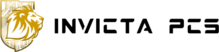When compared to purchasing a new model, purchasing a refurbished or reconditioned laptop can save you hundreds of dollars. Although “used” laptops can seem dangerous, certified refurbished devices undergo a thorough inspection, are fixed by experts, and are brought back to like-new condition.
One great method to purchase a high-quality laptop on a budget is to buy a refurbished laptop from a reliable seller, such as Invicta PCs. You continue to receive tech support and a warranty.
This guide will explain everything to consider when choosing the best-reconditioned laptop. We’ll examine key specs like the operating system, CPU, RAM, storage, graphics, display, and battery life. You’ll learn to evaluate and match your needs to the perfect refurbished laptop.
By the end, you’ll feel confident you’re making a smart, budget-friendly purchase that can handle all your computing needs. So whether you need a laptop for work, school, gaming, or everyday web browsing, read on this article from Invicta PCs to learn how to select an affordable, reliable, reconditioned laptop.
Contents
Evaluate Your Needs
When choosing reconditioned laptop computers, first evaluate what you plan to use it for. This will help determine the right specifications for your needs.

Consider what tasks and programs you’ll use most. A lower-powered laptop with integrated graphics may suffice for basic web browsing, email, document editing, and streaming media. However, video editing, 3D rendering, programming, and modern games require more processing power and dedicated graphics.
Also, consider the screen size you prefer. Laptops range from 11″ to 17″ in display size. Suppose portability is key; lean towards an 11″ or 13″ model. For more immersive viewing and multitasking, 15″ and 17″ sizes work better but are heavier.
Battery life is another factor. If you frequently use your laptop away from a power source, choose a model with over 5 hours of battery life. Some high-end laptops can last up to 10-12 hours on a charge. If you plan to stay plugged in, battery life may be less important.
Knowing your performance needs, preferred screen size and ideal battery life will guide you to the best-reconditioned laptop for your usage. Focus on specs that align with how you expect to use the device day to day.
Operating System
One of the most important decisions when choosing a laptop is which operating system (OS) you want. The three main options for laptop operating systems are Windows, MacOS, and Chrome OS.
Windows is made by Microsoft and is the most popular OS for laptops. It provides a highly customizable desktop experience and runs most business and consumer software programs. It works well for productivity, gaming, and general home and office use. The downside is that it’s more prone to viruses and malware than other operating systems.
MacOS is made by Apple exclusively for MacBooks. It provides a sleek and user-friendly interface optimized for creative work. MacOS integrates tightly with other Apple devices and runs specialized Apple software. The downside is that MacOS can only legally be installed on Apple’s laptop hardware.
Chrome OS is made by Google and designed to be used primarily with web apps. Chromebooks running Chrome OS are generally affordable laptops focused on web browsing, cloud apps, and media consumption. The interface is clean and simple but relies heavily on an internet connection. Chrome OS offers strong security but may not work for specialized software needs.
For most budget-focused shoppers, Windows provides the best value and flexibility. MacOS offers a premium experience but at a higher cost. Chrome OS is ideal for basic web-focused use and students. Consider which OS best fits your budget, software needs, and personal preferences.
Processor (CPU)
The CPU is essentially the “brain” of a laptop. It handles all the calculations and commands on the computer.
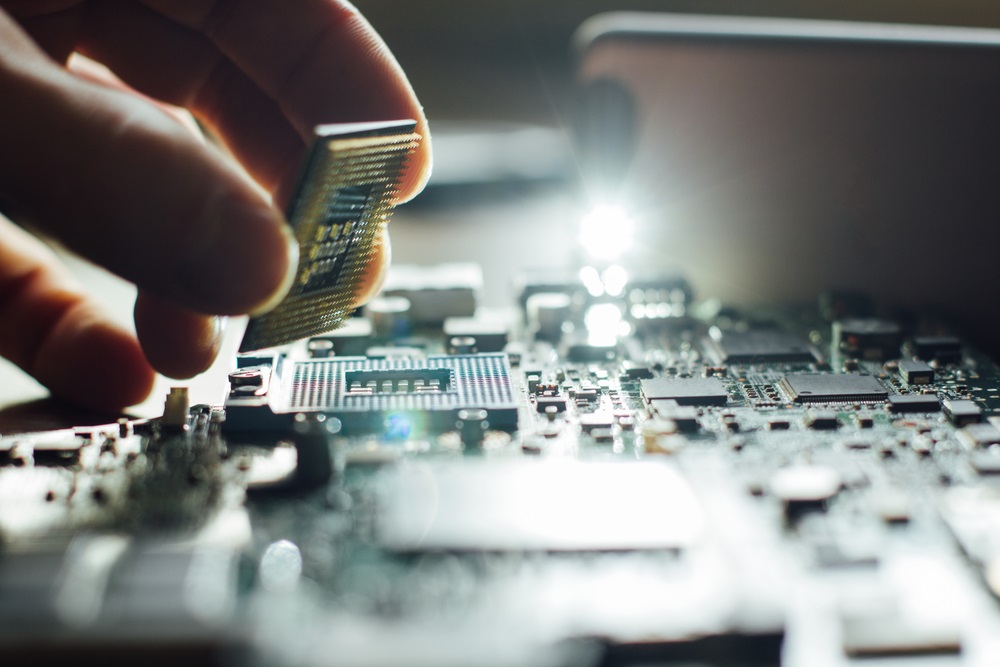
When choosing a refurbished laptop, three key factors regarding the processor are:
- Processor brand (mainly Intel or AMD)
- Processor generation (newer is better, indicates efficiency and performance gains)
- Processor model and specs (higher numbers mean faster processing)
For Intel processors, common models are the i3, i5, and i7. The i3 is the most basic, the i5 offers better performance, and the i7 is the fastest for high-end tasks like gaming, video editing, data analysis, etc.
Intel i3—Entry-level processors meant for basic usage like web browsing, simple multitasking, and office programs. However, they may struggle with heavy multitasking or demanding applications.
Intel i5 – Great mid-range option that can handle everyday tasks, moderate gaming, entertainment, and content creation software. Provides smooth and snappy performance.
Intel i7—This is the top-of-the-line processor meant for intensive gaming, video production, 3D modeling, and engineering programs. It enables ultra-fast rendering, processing of complex data, and high-fps gaming.
An Intel i5 or equivalent AMD processor will be powerful enough for most average users. But if you create heavy content or play high-end games, investing in an i7 is worthwhile. When buying refurbished, even older-generation i5s and i7s often outperform the latest i3s in real-world use.
How Much RAM Do You Need?
RAM, or random access memory, is important when choosing a laptop. RAM provides the computer’s short-term memory to run open programs and process tasks. Having enough RAM is essential for a fast and smooth computing experience.
When it comes to reconditioned laptops, most users recommend a minimum of 8GB of RAM. 8GB is sufficient for basic functions like web browsing, word processing, email, and light gaming. With 8GB of RAM, you can comfortably run multiple applications simultaneously.
If you use your laptop for more intensive tasks, 16GB of RAM or higher is recommended. 16GB allows you to run demanding applications like video editing software, graphics programs, and PC games seamlessly. It also provides breathing room for dozens of browser tabs and apps to run simultaneously.
If you’re committed to keeping your reconditioned laptop for 3-5 years, 16GB of RAM is advisable to help future-proof the system. This will delay the need for an upgrade as software and websites become more resource-intensive.
In summary, 8GB of RAM is fine for light and everyday use, while 16GB or more gives you power and flexibility for advanced multitasking and applications. Evaluate how you plan to use your reconditioned laptop to decide how much RAM you need. Paying extra for 16GB of RAM is a smart investment if you want a system that will keep up with your needs over the years.
Storage
When choosing storage for a reconditioned laptop, you’ll typically have two options: a traditional hard disk drive (HDD) or a solid-state drive (SSD).
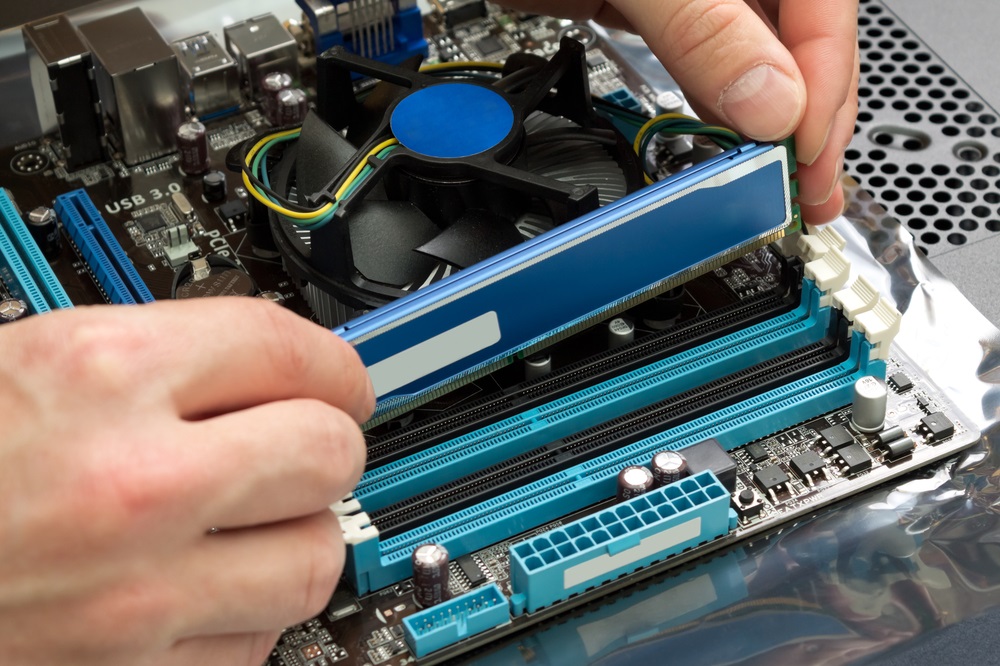
HDDs have moving parts like a record player that reads and writes data, while SSDs are more like a large flash drive with no moving parts.
SSDs are much faster, more reliable, and more energy-efficient than HDDs. But compared to HDDs, SSDs cost more per gigabyte of storage.
Here are some key differences:
Speed
SSDs can read and write data much faster than HDDs, with quicker boot times and improved general performance. Typical SSD speeds exceed 500 MB/s compared to HDDs around 100 MB/s.
Reliability
SSDs include no moving parts, so they are less prone to mechanical failure over time and better withstand shock if dropped. HDDs can fail due to worn-out moving parts.
Noise
SSDs operate silently, while HDDs can produce audible noise during operation.
Energy efficiency
SSDs are more energy efficient and use less battery power than HDDs.
When choosing a reconditioned laptop, opt for at least a 256GB SSD or greater if your budget allows. While an HDD may offer more storage capacity per dollar, the speed and reliability benefits of an SSD are usually worth the extra cost.
For budget models, consider a smaller SSD paired with a larger HDD. The SSD houses the operating system and frequently used programs, while the HDD stores media files and documents. This optimized setup provides fast boot times and snappy daily task performance while offering ample cheaper storage capacity.
The Graphics Card: Integrated vs. Dedicated GPUs
The graphics card, also known as the GPU (graphics processing unit), is a component that renders the visuals and graphics on your laptop’s display. There are two main options when it comes to graphics cards:
Integrated Graphics
Most laptops come with integrated graphics, which means the GPU is built into the CPU chip. Integrated graphics cards share memory with the CPU and are less powerful than dedicated options. However, they use less energy and generate less heat. For everyday chores like online browsing, office work, and video streaming, integrated graphics are more than enough.
Dedicated Graphics
Dedicated GPUs have their video memory, enabling higher resolutions and graphics settings. Brands like NVIDIA and AMD offer a range of dedicated graphics cards optimized for laptops.
A dedicated GPU is recommended for running intensive creative applications. Casual users who need a laptop for browsing and office work can get by with integrated graphics. When choosing a refurbished laptop, check if it comes with a dedicated GPU if your usage involves a heavy graphics workload. The specific graphics card model (e.g., NVIDIA GTX 1050 Ti) will indicate its processing power and capabilities.
Display
When choosing a refurbished laptop, the display is one of the most important factors for your needs.

The main aspects to evaluate are:
Screen Resolution
The screen resolution determines how sharp and crisp text and images appear on the laptop. For general use, a 1920×1080 resolution (Full HD) is recommended as a minimum. Higher resolutions like 2560×1440 (QHD) and 3840×2160 (4K) will look even more detailed but come with higher price tags.
A higher resolution screen is ideal for a higher-resolution screen because it allows you to view fine details accurately. In most cases, a 1080p or 1440p screen is sufficient for gaming or movie watching.
Refresh Rate
The refresh rate determines how smoothly motion and video appear on the screen. Most laptop screens have 60Hz refresh rates, which is fine for everyday use.
For gaming or video playback, a higher 120Hz or 144Hz refresh rate is recommended for a smoother, more immersive experience. This allows the screen to refresh the image up to 144 times per second, reducing motion blur.
Touchscreen
Many newer laptops have touchscreen displays, which allow you to control the laptop by touching the screen directly. This can be useful for drawing, taking notes, or navigation. However, touchscreens do add glossiness and glare, which some users may not prefer.
A non-touch display may be a better choice if you don’t need to use touch capabilities often. They tend to have less glare and fingerprint smudges. Touchscreens may also drain battery life faster, so keep that in mind.
Consider your intended usage and whether you will benefit from touch input. A non-touch display is usually sufficient for most people for general productivity and office work.
Battery Life
The average battery life for most laptops ranges between 5 and 10 hours of moderate use.

Gaming laptops and high-performance models will be on the lower end, while mainstream laptops can reach up to 10 hours.
There are several tips to help maximize and extend the battery life of your laptop:
- Reduce screen brightness – lower brightness settings drastically improve battery life.
- Disable Wi-Fi/Bluetooth when not in use – the wireless radios consume much power.
- Close unused browser tabs and apps – fewer programs running conserves battery.
- Switch to battery saving mode – this throttles performance to save power.
- Update laptop drivers and operating system – outdated software can drain the battery faster.
- Avoid full charges/discharges – partial charges between 20-80% are best for battery health.
- Store laptops at around 50% charge when not in use – storing at full or zero charge deteriorates batteries faster.
- Replace an aging battery – most retain about 80% capacity after 300-500 charge cycles.
Refurbished laptops typically have 4-6 hours of battery life. Following these tips can help maximize runtime. Choosing a newer, certified, refurbished model will also provide better battery performance.
Buying Certified Refurbished
When buying a reconditioned or refurbished laptop, it is highly recommended to purchase a certified refurbished model.
Certified refurbished means the original manufacturer or an authorized partner has inspected the laptop professionally, tested it, cleaned it, and restored it. This ensures the laptop meets the manufacturer’s quality standards before being resold.
There are several advantages to buying certified refurbished:
- Certified refurbished laptops undergo functional testing to ensure all components work properly. They are also thoroughly cleaned and inspected for cosmetic defects.
- The certification gives you peace of mind that the laptop has been restored to like-new condition by qualified technicians. Manufacturers stand behind their refurbished products with the same warranty as new models.
- Certified refurbished laptops can cost hundreds less than brand-new ones while still providing the same performance and reliability. You get the laptop you need at a fraction of the price.
- Buying refurbished keeps used electronics out of landfills. It’s an eco-friendly way to get a quality laptop.
Frequently Asked Questions
What Are Reconditioned Laptop Computers?
Reconditioned laptop computers, often known as refurbished laptops, are pre-owned laptops that have been restored to good working condition after undergoing inspections, repairs, and necessary upgrades by professionals.
Why Should I Consider Buying A Reconditioned Laptop?
Buying a reconditioned laptop can be a cost-effective alternative to purchasing a brand-new one. You can often find higher-spec laptops at lower prices, making it ideal for budget-conscious consumers who don’t want to compromise on performance.
Is There A Difference Between Used And Reconditioned Laptops?
Yes, used laptops are typically sold as-is without any significant repairs or cleaning done by the seller. Reconditioned laptops, on the other hand, have been inspected, repaired, and cleaned to function as close to new as possible.
What About Software In Reconditioned Laptops?
Reconditioned laptops usually come with a fresh install of the operating system. Ensure that it includes a genuine software license. If the laptop comes with additional software, ask for the original licensing information.
In Conclusion
When purchasing, look for certified refurbished laptops directly from the manufacturer or authorized resellers. Avoid marketplaces like eBay, as those sellers often need to be certified. Refurbished laptops direct from Dell, HP, Apple, and other major brands come with the same limited warranty as new models. This shields you in the event that something goes wrong.
Purchasing a laptop that has been certified reconditioned is a wise approach to cut costs without compromising dependability or quality. Focus your search on reputable sources and models with a decent warranty to get the best-refurbished deal. With some research, you can find an affordable certified refurbished laptop that meets your computing needs. With over 20 years of experience, Invicta PCs is a refurbished laptop provider for businesses with up to 3 years of warranty. Contact us to get a quote today.