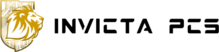Certified refurbished laptops are a great way to get a high-performing laptop at a fraction of the cost. These devices have been inspected, tested, and repaired by experts, which means they’re ready to go right out of the box – no setup or configuration needed. But not all refurbished laptops are created equal; In this blog post by Invicta PCs, we’ll make sure you know what you’re buying before purchasing!
Contents
- 1 Factors to Consider Before Buying
- 2 Researching and Selecting Brands
- 3 Sourcing Options for Certified Refurbished Laptops
- 4 Pricing and Budgeting Strategies
- 5 Performance Testing and Benchmarks
- 6 Upgrades and Future-Proofing
- 7 Inspecting Physical Condition
- 8 Setting Up Your Refurbished Laptop
- 9 Troubleshooting Common Issues
- 10 Conclusion
Factors to Consider Before Buying
Before you buy a certified refurbished laptop, there are several things to consider.
Performance Metrics
It’s important to consider your needs and preferences to determine the best laptop for you. The first thing you should do is decide what kind of processor you want in your machine.
- Intel Core i3: This budget option will allow basic web browsing and productivity tasks but will only allow a little multitasking or gaming if that’s what you’re into.
- Intel Core i5: This is the most popular processor type because it offers good performance at an affordable price point. It can handle most tasks without issue and has enough horsepower for more intensive activities like gaming or video editing (though not professional-grade stuff).
- Intel Core i7: If money isn’t an issue for you, then this could be worth considering as it will provide higher performance than any other CPU on this list–but only if software applications utilize those extra resources!
Display Quality
A good display is essential for a laptop. It is easy to see if a display is good or bad by looking at it, but you can also use software tools to test its quality.
The best way to check your laptop’s screen is by using your eyes and seeing if there are any dead pixels on it. If there are no dead pixels, then congratulations! You have found a great deal on a refurbished laptop with excellent display quality! However, if there are dead pixels on the screen, don’t worry too much, as they won’t be noticeable in everyday use unless they’re very large (more than 1mm).
Build and Design
When looking at refurbished laptops, the build and design are important. You want a sturdy build that will last you for years to come.
The keyboard should be easy to use, with keys that don’t stick or feel flimsy when you press them down. The screen should also be easy on your eyes–it should be bright, clear, and have wide viewing angles so that everyone in your family can see it clearly from where they’re sitting!
Researching and Selecting Brands

One of the most common forms of computers are laptops, which are typically an excellent option for travelers and students. If you’re looking for a reliable, affordable, and easy-to-use laptop–and if your budget allows it–you may consider purchasing a refurbished model instead of buying a new one.
But how do you know which brands offer quality refurbished laptops? And what should we look out for when researching these brands? In this guide, we’ll explore some of the most important factors that impact whether or not a particular manufacturer produces high-quality certified refurbished computers.
Sourcing Options for Certified Refurbished Laptops
There are a few places you can purchase refurbished laptops. The first is online, through sites like eBay or Amazon. While this method has its advantages, it also has some drawbacks: you won’t be able to inspect the item before buying it, so if any defects weren’t disclosed in the description or photos, it could turn out to be an expensive mistake.
The other option is local brick-and-mortar stores; however, these may not have as wide a selection of models as online retailers do–and even if they do carry what you’re looking for at first glance, they may require additional time before they’ll let anyone test drive one out of fear that something might break during transport back home!
However, certified refurbishers like Invicta PCs will deliver the most affordable refurbished laptop solutions with up to 3 years warranty included.
Pricing and Budgeting Strategies
Now that you know what to look for in a refurbished laptop, it’s time to consider the cost of these machines. While they may be less expensive than new models, they still come at a price–and it’s important to know how much you can expect to pay before buying one.
The average price of a certified refurbished laptop depends on the model and manufacturer. This means that if you want an inexpensive option but still want quality performance and reliability, this type of computer might be right for you! But if money isn’t an issue (or if other factors are driving your decision), we recommend looking into newer models; many companies offer better deals when they release new lines each year.
Performance Testing and Benchmarks
Performance testing and benchmarks are a great way to judge the capabilities of a laptop. They’re also good for comparing different models from the same manufacturer or even different manufacturers.
To test performance, you’ll need software designed for this purpose–there are many such programs available online that can help you determine how well your device performs in various scenarios. You may want to use more than one benchmarking tool since each has pros and cons: some might be better at detecting problems with graphics cards or processors (the central processing unit), while others excel at detecting issues with hard drives or RAM (random access memory).
You should also consider what kind of data is most important when evaluating a refurbished laptop’s performance against other computers: if it’s an older model being upgraded by an experienced technician who knows what they are doing, then maybe there won’t be much difference between new vs. used machines when it comes down it–but if this isn’t true then it could mean trouble down the road when things start going wrong unexpectedly!
Upgrades and Future-Proofing

Upgrades are important, but they can be expensive. Before you buy a laptop, consider the cost of upgrades. If you’re not sure that you’ll need them in the future or if it’s just something that sounds nice, don’t go with one of these models.
Suppose you do decide to get a refurbished laptop with upgradeability options available and want to upgrade later on down the line (for example, adding more RAM). In that case, there are two main ways: professional or DIY style.
Professional services will cost more money but often come with warranties on their work; DIY kits typically offer less support if something goes wrong during installation but are much cheaper than hiring someone else out (and potentially cheaper than paying for repairs).
If all goes well during installation and after using your new parts for a while–and if nothing breaks unexpectedly–then upgrading has been successful!
Inspecting Physical Condition

The physical condition of a refurbished laptop is important to inspect. You want to check for signs of water damage, tampering, and overheating.
- Inspecting for Damage: Look for any dents or scratches on the casing of your laptop. If you find any defects in this area, it may indicate that the device has been dropped or mishandled at some point during its previous life as an owned device. Also, check around all ports on both sides of your refurbished laptop; these are often where damage occurs due to improper handling by customers, who should know better than to stick anything into places they shouldn’t go (like USB ports).
- Inspecting for Signs of Water Damage: If there is any sign whatsoever that water has touched this device–even if only once–then we strongly recommend against it! This can include discoloration around buttons/ports/keyboards and mildew build-up inside vents near airflow holes, indicating mold growth underneath those areas (and probably elsewhere, too!).
Setting Up Your Refurbished Laptop
Once you’ve got your laptop, it’s time to set it up. The first thing to do is ensure everything is installed and working properly. If any drivers or software need installing, this is the time to do so. If security features need to be set up (like fingerprint or facial recognition), now is also a good time for those tasks.
Next, set up your account settings on Windows 10 if you’re using one of these new computers with Microsoft’s latest operating system–you’ll probably want different options than what was on your old computer anyway! You should also add all of your accounts for things like email and social media so that everything can sync properly between devices and programs and provide access from multiple locations at once (like home versus work). Finally, import files from other devices onto this new one.
Troubleshooting Common Issues
If you are experiencing problems with your refurbished laptop, here are some tips for troubleshooting common issues:
- Check the power cable and adapter. Ensure the power cable is securely connected to both your laptop’s and wall outlet’s ends. If you’re using an external adapter, make sure it’s plugged into both ends of your laptop.
- Check battery status and charge level. If the battery indicator shows that there is less than 20% capacity remaining or if it has been drained completely (0%), then plug in your computer or connect it to a charger immediately so that it can charge while running on AC power until its internal battery reaches full capacity again before continuing use without interruption.
- Identify faulty components/parts by looking at component specifications provided by manufacturers or vendors when purchasing new components/parts; these may include model numbers, which could help identify specific parts inside computers such as CPUs
Conclusion
If you want to upgrade your laptop, a certified refurbished model is the perfect choice. They offer high-quality components and software at a fraction of the price of new devices. Plus, they come with all the same warranties as new models do! This means that if something goes wrong with your refurbished laptop within one year of purchase, you can get it fixed or replaced without worrying about any extra costs–they’ve already been taken care of by the manufacturer before they ever reach your doorstep. Get a quote from Invicta PCs today and let us provide refurbished devices specific for your industry.