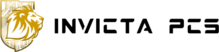Refurbished laptops can be an excellent way to save money on a high-quality laptop, but you need to make sure you’re not purchasing a faulty item and that you’re getting a reasonable deal. Buying refurbished HP laptops, in particular, comes with some key benefits and factors to be aware of.
The main benefits of buying a refurbished HP laptop are cost savings, reduced environmental impact, and getting a solid laptop with minor cosmetic blemishes. Refurbished laptops can cost 20-50% less than a brand-new model so that you can get better specs and performance for your money. Going refurbished also gives laptops a second life instead of contributing to e-waste. Since refurbished HP laptops are restored to like-new condition by the manufacturer, you still get a reliable laptop that looks barely used.
However, there are a few precautions to take when buying a refurbished HP laptop. Not all refurbished laptops are created equal, so you’ll want to verify the seller, inspect the laptop’s condition, and ensure any warranty protections. HP’s refurbished laptops come with a 1-year warranty, while third-party refurbished models may lack one. It’s also important to check for any signs of damage and test performance before purchasing a refurbished laptop.
You can end up with a fantastic deal on a gently-used HP laptop by doing your homework. This guide by Invicta PCs covers identifying reliable refurbished HP laptops and what to look for when buying one in 2024.
Contents
Check the Model Number
The model number is one of the best ways to identify a refurbished HP laptop.

HP prints the model number on the bottom of the laptop, usually near the serial number sticker. Some newer models may have the model number printed underneath the battery compartment.
To find the model number, flip over the laptop and look for a sticker or engraving with a product number like “15-bs000” or “EliteBook 840 G3.” This alphanumeric code is the specific model identifier.
Use the model number to look up details about that laptop model on HP’s support site, like the original specs and release year. To find out if the model number is listed as reconditioned, you may simply conduct an internet search for it. Authentic HP model numbers follow a predictable format and pattern. Fake or modified number labels could indicate a counterfeit refurbished laptop.
The model number reveals key information about the laptop’s components like the processor, graphics card, and amount of RAM. This helps determine if lower-end parts have been swapped into a refurbished model. The model number also indicates the laptop’s generation, making it easier to identify older refurbished models. Knowing the model assures that you’re getting the specific HP laptop being advertised.
Inspect the Condition
When buying a refurbished HP laptop, you’ll want to thoroughly inspect its physical condition before purchasing. Look for any signs of wear and tear that indicate heavy prior use.
- Examine the outer casing, keyboard, trackpad, and ports for scratches, dents, cracks, or other damage. Refurbished laptops shouldn’t have severe cosmetic issues.
- Check that all the ports are functional and undamaged. Make sure the USB, HDMI, charging, and other ports can successfully connect accessories or displays without issue. Damaged ports may be difficult to repair.
- Test each keyboard key to confirm they are responsive and not sticking. The keys should have good travel and rebound after pressing. Sticky, unresponsive, or broken keys can impair usability.
- Verify that the trackpad clicks work properly and that the surface glides smoothly when gestures are used. Trackpads are prone to wear over time, so inspect carefully.
- Turn on the laptop and confirm the screen has no dead pixels, cracked glass, backlight bleed, or other display defects. Refurbished screens shouldn’t have severe issues.
- Listen for any unusual fan noise when the laptop is powered on, which could indicate a problem. Fans should run quietly during normal use.
- Check the hinges move smoothly and hold the display at different angles. Loose hinges are common on older laptops.
Carefully inspecting all physical aspects of a refurbished HP laptop will help identify units in good condition worthy of purchase. Avoid models with substantial cosmetic or functional defects.
Ask About the Warranty
A warranty is an important factor when purchasing a refurbished laptop.

Refurbished HP laptops can come with a limited warranty from the manufacturer or third-party reseller. This provides peace of mind and protection if any problems arise due to defects or normal wear and tear.
HP offers a 90-day limited warranty on its refurbished products. This covers defects in materials and artistry. It’s a shorter warranty period than for brand-new laptops but provides some assurance during the initial period of owning the device. HP’s refurbished warranty only applies to products purchased directly through authorized HP channels.
Third-party resellers sometimes offer their store warranty on refurbished HP laptops, ranging from 30 days to 3 years. This type of basic warranty covers manufacturing defects but not accidental damage. It’s important to clarify what’s included if you purchase an HP refurbished laptop from a reseller.
No matter where you purchase a refurbished HP laptop, ask what warranty is included. Find out what types of damage or issues are covered, the length of coverage, where service can be obtained, and any costs for repairs not covered by the warranty. This information will help you determine if the warranty provides sufficient coverage or if an extended protection plan is recommended. Investigating the warranty upfront can help avoid unpleasant surprises later on.
Verify the Seller
When buying a refurbished HP laptop, verifying that the seller is reputable is important.

There are a few things to check:
- Buy directly from HP. HP has a refurbished products website where you can buy directly from them. This ensures you are getting an authentic refurbished laptop backed by HP.
- If buying from a third-party seller, check their ratings and reviews. Sites like Amazon and eBay let you see the seller’s feedback rating and read buyer reviews. Look for sellers with at least a 95% positive rating and largely positive reviews. Be wary of sellers with no or poor ratings.
- Watch for signs of an untrustworthy seller, like prices that seem too good to be true, stock photos instead of actual photos, and vague or misleading product descriptions.
- AReputable refurbishment company like Invicta PCs provides a return policy and at least a 3-year warranty on refurbished products.
- Verify the seller has an actual business address and contact info listed. Be wary of sellers that seem fly-by-night or have no listed address.
Doing your due diligence on the seller helps avoid getting stuck with a laptop that wasn’t properly refurbished or isn’t even an authentic HP. Take the time to research and only buy from trustworthy sources.
Consider Certified Refurbished
Purchasing a certified refurbished HP laptop can provide peace of mind compared to a refurbished by a third party or individual seller.

Certified refurbished devices go through HP’s stringent refurbishment process, are backed by a warranty, and are often sold at a significant discount from retail prices.
HP puts certified refurbished devices through rigorous inspection, testing, and sanitization to meet the company’s high-performance standards. Technicians check for defective parts and replace them with authentic HP replacement parts if needed. The laptops are also thoroughly cleaned, the software is reinstalled or restored to factory settings, and the laptops undergo diagnostic testing to confirm full functionality.
The included HP warranty is a key benefit of choosing a certified refurbished laptop. Most certified refurbished HP laptops come with a 90-day warranty, which guarantees the device will work as expected or can be repaired or replaced if any issues arise. Some models may have longer warranty terms. This gives the laptop stronger coverage than if a third party or individual seller refurbished it.
Several reputable retailers sell HP-certified refurbished laptops at discounted prices compared to brand-new models. The HP website sells certified refurbished laptops directly, allowing you to purchase from the manufacturer. Purchasing from a major retailer provides additional peace of mind and makes it easy to take advantage of the included warranty if needed.
Opting for a certified refurbished HP laptop combines cost savings with the performance and reliability expected from HP. The certification process and warranty help ensure a high-quality device that looks and functions like new. For these reasons, purchasing a certified refurbished model is recommended when seeking the best value on an HP laptop.
Check the Software
When buying a refurbished HP laptop, it’s important to check what software is installed and verify it has been reset to factory settings.

Many refurbished sellers will wipe the hard drive and do a clean install of Windows to remove any personal data left behind by previous owners. This also eliminates any pre-installed bloatware that originally came on the laptop.
You should verify that the drivers and operating system are the most recent versions. Outdated software can cause performance issues or security vulnerabilities. HP should have installed the newest drivers and Windows updates available when refurbishing.
Request that the seller removes any unnecessary trial software or bloatware before shipping you the laptop. These bundled programs, like anti-virus suites or Microsoft Office demos, can slow your system down and nag you with popups. A fresh Windows install without extra software ensures optimal speed and performance.
Testing commonly used programs like web browsers, Microsoft Office, and media apps is also good. Make sure all the main functions work properly on the refurbished laptop before completing your purchase. By verifying the software has been wiped and updated, you can avoid inheriting any lingering software issues from the previous owner.
Test Performance
Once you have the laptop, it’s important to thoroughly test its performance before keeping it.

This helps ensure no hidden issues or defects with the refurbished machine.
Benchmark Tests
Run benchmark tests to evaluate overall system performance. Geekbench, PCMark, and 3DMark can measure CPU, GPU, storage speeds, battery life, and other hardware capabilities. Compare results against other models to see if performance is on par with expectations. This helps quantify system capabilities.
Check Battery Health
Verify battery health and capacity using tools like BatteryBar. A refurbished battery may have reduced capacity vs. brand new. Check metrics like wear level, full charge capacity, and cycle count. How long does the battery last on a full charge? Battery life and runtime is a key indicator of overall health.
Stress Testing
Perform stress testing to push the laptop’s components. Use Prime95 to max out the CPU for an extended period, like overnight. Check for system stability, overheating, or crashes. Run GPU tools like FurMark to stress the graphics. This rigorous testing can reveal flaws not noticeable under normal use.
Frequently Asked Questions
Here are some of the frequently asked questions. Remember to conduct thorough research and consider your specific needs and budget before purchasing a refurbished HP laptop.
What Is a Refurbished HP Laptop?
A refurbished HP laptop is a pre-owned device that has been restored to its original working condition. It typically undergoes rigorous testing, repairs, and cleaning processes before being resold.
How Can I Tell If an HP Laptop Is Refurbished?
Buying a reconditioned laptop can be a cost-effect
Look for indications such as “refurbished”, “certified pre-owned”, or “reconditioned” in the product description. Additionally, refurbished HP laptops often come with a shorter warranty period compared to new ones.
ive alternative to purchasing a brand-new one. You can often find higher-spec laptops at lower prices, making it ideal for budget-conscious consumers who don’t want to compromise on performance.
Are There Physical Signs That Indicate a Laptop Is Refurbished?
Sometimes, refurbished laptops may have minor cosmetic imperfections like scratches or marks. However, reputable sellers ensure these do not affect functionality.
Is the Packaging Different for Refurbished HP Laptops?
Refurbished laptops may come in generic packaging instead of the original HP boxes. This can be a sign that the laptop is not new.
In Conclusion
When purchasing a refurbished HP laptop in 2024, it’s important to take the time to do your research to ensure you are getting a quality device. Here is a summary of the key steps covered in this guide:
– Check the model number against HP’s list of refurbished models to verify HP refurbishes it.
– Inspect the laptop’s physical condition thoroughly – it should look practically new.
– Ask the seller about the warranty coverage – a minimum of 90 days is recommended.
– Verify the seller’s reputation through reviews and research to avoid scams.
– Compare prices across sellers to ensure you’re getting a good deal. Prices below 50% of original retail may indicate lower quality.
– Consider purchasing a certified refurbished model, which comes with more assurance about testing and repairs done.
– Check that the software has been installed and activated with legal licenses.
– Test performance like speed, battery life, and heat levels to catch any hidden problems.
Proper research is critical to finding a quality refurbished HP laptop and avoiding costly mistakes. Useful resources include HP’s refurbished laptop listings, consumer review sites, laptop forums, and seller profiles. Taking your time with due diligence will pay off in getting the best refurbished HP laptop for your needs and budget. With over 20 years of experience, Invicta PCs remains one of the top computer refurbishment companies in the US. Make sure to request a quote for high-quality refurbished devices today.