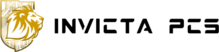Desktop PCs and AIO Computers are two different types of computer systems.
Both of them have their advantages and disadvantages, but they also serve different purposes. If you want to know which is right for you, keep reading this blog post from Invicta PCs.
Contents
Understanding Desktop PCs
A desktop PC is a stand-alone computer that may be used for web browsing, document editing, and etc.
Desktop computers have strong processors and graphics cards out of the box, and they may be enhanced later on by expanding the hard drive or adding additional RAM.
AIO computers are all-in-one devices that combine the monitor and computer into one unit.
They’re great for people who want to avoid setting up their desktops when they move into new departments or houses because all you have to do is connect them to power, and they’re ready to go!
What Are AIO Computers?
AIO stands for All-in-One. It is a computer with all the components integrated into one unit, such as CPU, GPU, and RAM. AIO PCs can be categorized into three types: desktop replacements, all-in-ones with touchscreens, and ultraportables.

The space-saving benefits of an AIO are obvious – there’s no need to buy extra peripherals such as a monitor or speakers because they’re already built into your device!
This also means that you won’t have wires running across your desk anymore because everything will be connected directly to each other within one single device (which may come with its drawbacks).
Additionally, these computers have more features than regular desktops since they don’t have any other hardware attached like monitors or keyboards/mice, etcetera, which gives users more freedom when choosing what specs they want for their machine at home or workplace.
Dell 7470 AIO Computer
The Dell OptiPlex 7470 All-in-One (AIO) is one of the best AIO computers available in the market.
 It’s a commercial-grade desktop computer that combines the power and performance of a traditional desktop with the convenience and space-saving design of an all-in-one which is ideal for businesses and organizations that need a reliable and powerful computer system that can handle a variety of tasks, from basic productivity to demanding creative and technical applications.
It’s a commercial-grade desktop computer that combines the power and performance of a traditional desktop with the convenience and space-saving design of an all-in-one which is ideal for businesses and organizations that need a reliable and powerful computer system that can handle a variety of tasks, from basic productivity to demanding creative and technical applications.
Features include:
- A 23.8-inch full HD (1920 x 1080) IPS display
- Up to a 10th generation Intel Core i9 processor
- Up to 64GB of DDR4 memory
- Up to a 2TB NVMe solid state drive (SSD)
- Integrated Intel UHD Graphics 630 graphics processor
Performance and Specifications
Regarding performance, AIO computers are typically more powerful than desktop PCs.

They use graphics cards (GPUs) integrated into the monitor. The GPU can have an enormous impact on gaming performance and overall experience.
If you’re interested in playing high-end games or editing multimedia content, this is worth considering before purchasing an AIO computer.
However, there are still some exceptions regarding gaming performance between AIO and desktop PCs–especially if both systems have similar specs (e.g., similar CPUs).
In these cases, we recommend benchmarking your favorite games before deciding which works best for your needs.
Use Cases and Target Audience
There are many use cases and target audiences for PCs and AIO computers.
Professionals and Creatives
Professionals and creatives prefer AIOs because they offer better performance in graphics-intensive work environments.
Home Office Users
Home office users should consider buying refurbished desktops because they provide all of the functionality needed at home without taking up too much space on your desk or countertop—and they’ll also save money!
Educational Institutions
Educational institutions such as colleges often purchase new computers with bulk orders of laptops; however, if these devices break down after just one semester (or even worse than this), then it could cost thousands of dollars in repair fees alone!
Form Factor and Design
It is crucial that you consider the form factor of your computer. Do you want something small and compact, or do you prefer something larger? If your workspace is already cramped, then it makes sense to go with a smaller desktop PC.
On the other hand, if there’s plenty of room in your office or home office space and you don’t mind having more bulk on your desk (or floor), then an all-in-one could be just what the doctor ordered.
AIOs are also particularly good if ergonomics are important–they often offer better placement options than traditional towers because they can be placed where there’s room without taking up too much space on top of other furniture items like desks or tables.
Connectivity and Expandability
Regarding connectivity and expandability, AIO computers are generally more limited than desktop PCs.

The reason for this is simple: AIOs don’t have any expansion slots on the motherboard, meaning you can’t add any new components.
This limitation is a small deal if you’re happy with what your computer has and aren’t planning on upgrading in the future.
But if certain features matter to you–like additional USB ports or more memory–then it may be worth investing in a refurbished desktop PC instead of an all-in-one device.
Cost Analysis
The cost of a refurbished computer is significantly lower than the cost of a new computer. This is because refurbished computers are sold at reduced prices, and therefore, their purchase can save you money.
However, when considering whether or not to buy a refurbished PC or an all-in-one (AIO) computer, it’s important to consider more than just upfront costs.
It would help if you also looked into the total cost of ownership (TCO), including maintenance fees and replacement parts needed over time.
AIO computers typically have higher TCOs than desktop PCs because they’re more likely to break down sooner and require expensive repairs or replacements due to their compact design.
User Experience and Ergonomics
The user interface is the point of contact between you and your computer.
How easy it is to navigate through the OS, its apps, and other functions will determine how much time you spend struggling with your device.
An AIO’s touch screen can make it easier to control than a traditional desktop, where you must use a mouse or keyboard instead of fingers.
However, touchscreens may not be as durable as non-touchscreens, so consider this before purchasing one.
If you plan on using multiple monitors at home or work, then consider whether an AIO has enough ports available for connecting them all without having any excess wires lying around (or under desks).
Another thing worth considering when choosing between an AIO and a regular desktop PC is ergonomics–your body will thank you later!
The Downsides of AIO Computers for Businesses
All-in-One (AIO) computers have become increasingly popular in business environments due to their sleek design and space-saving features. However, it’s essential to be aware of the potential drawbacks when considering AIO computers for your business needs. In this section, we will explore some of the disadvantages of AIO computers, as pointed out by our client.
Single Point of Failure
One of the most significant drawbacks of AIO computers is that they are vulnerable to single points of failure. If the monitor or the computer built into the AIO experiences an issue, the entire unit becomes inoperable.
Repair and Maintenance Challenges
When an AIO computer encounters a problem, it often necessitates returning the entire unit for repair or maintenance. This means extended downtime for your business operations and potential disruptions to your workflow. In contrast, with traditional desktop computers, individual components can be repaired or replaced more efficiently, minimizing downtime.
Shipping Expenses
AIO computers tend to be bulkier and heavier than traditional desktop computers, which can lead to higher shipping expenses. The weight and size of AIOs make them more costly to transport. Moreover, without proper packaging, they can be more susceptible to freight damage, resulting in additional costs for businesses.
Limited Upgrade Options
AIO computers often come with limited upgrade options. This can be a significant disadvantage as your business grows and your computing needs change. Upgrading an AIO might involve replacing the entire unit. In contrast, with traditional desktops, you can upgrade individual components like the CPU, RAM, or storage.
Customization Challenges
AIO computers are typically less customizable than traditional desktop setups. Businesses that require specific hardware configurations may find AIO limiting in this regard. Customizing AIOs can be expensive and may offer a different level of flexibility than building a custom desktop.
FAQs
What is a refurbished desktop PC?
A refurbished desktop PC is a computer that has been previously owned, returned, or used, then restored to a like-new condition by the manufacturer.. These PCs often come with warranties and are generally more affordable than brand new computers.
What is an AIO computer?
An AIO (All-in-One) computer is a compact device that integrates the computer components, such as the CPU, monitor, and speakers, into a single unit. AIO computers are known for their space-saving design and simplicity.
Are refurbished desktop PCs reliable?
Refurbished desktop PCs can be reliable if they are sourced from reputable sellers or manufacturers. Make sure to check for warranties and reviews before making a purchase.
What are the cost advantages of refurbished desktop PCs?
Refurbished desktop PCs are typically more budget-friendly compared to brand new computers. You can get a powerful machine at a lower price, making it a great choice for those on a budget.
Conclusion
As we said before, choosing between a refurbished desktop PC and an AIO computer largely depends on your situation.
If you’re looking for something affordable for a home office PC or general-purpose machine, a refurbished desktop may be the way to go.
However, if portability is important to you (and most people), then an AIO computer would make more sense since they not only have smaller form factors but also offer longer battery life than traditional desktops do.
Contact Invicta PCs today to get a quote.