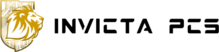We live in an era of technological advancement. Unfortunately, this also means that we have to worry about the environmental impact of our phones, tablets, and computers. Your old desktop computer might be languishing in your basement or attic—it’s a shame to waste such a useful piece of technology. Instead of throwing it out or recycling it, consider refurbishing the computer!
Contents
- 1 Assessing Your Needs
- 2 Can I Buy a Refurbished PC Desktop?
- 3 What Is the Difference Between a Used Computer and a Refurbished Computer?
- 4 Finding Reliable Sellers
- 5 Examining PC Specifications
- 6 Operating System and Software
- 7 Physical Condition and Aesthetics
- 8 Battery Life and Power Supply
- 9 Warranty and Support
- 10 Data Security and Privacy
- 11 Conclusion
Assessing Your Needs
Before shopping for a refurbished PC desktop, assessing your computing requirements and budget constraints is important.
Identifying Your Computing Requirements
What will you be doing with the computer? Will it be used primarily for work or personal use? Do you need mobility (e.g., portability) in addition to functionality? These questions can help determine what type of device best fits your needs–and, ultimately, how much money you should spend on one.
Budget Considerations
The price range for refurbished PC desktop is generally lower than new ones because they are sold at a lower cost than their fully functional counterparts due to cosmetic defects, missing parts, or software issues that may affect performance but not functionality (e.g., viruses). However, some refurbished desktops are costly; some models have been repaired so well and come with high-quality parts like memory sticks or SSDs that cost more than their original counterparts!
Can I Buy a Refurbished PC Desktop?
Buying a refurbished computer is a good idea, especially if you’re on a budget.
The savings are huge, and you can get an amazing product for half the price. In addition, buying a refurbished one allows you to avoid some of the hassle of selling your old computer and buying another one.
It’s also important to mention that better warranties than new ones often cover refurbished PCs- sometimes up to three years! Suppose anything goes wrong with your PC within those three years (and even beyond). In that case, it’ll be covered under warranty without any additional costs incurred by yourself or us at Invicta PCs.
What Is the Difference Between a Used Computer and a Refurbished Computer?
A refurbished computer is a used computer that has been repaired and restored by the manufacturer or a third party.
There are no significant differences in performance and hardware between refurbished and new computers.
A computer has been purchased from an individual, used for some time, and sold again. In this case, you may not know what kind of condition it’s in when you buy it–and there’s no guarantee that problems won’t crop up later on down the line (though many buyers do take advantage of warranties offered by sellers).
Finding Reliable Sellers
When you’re shopping for a refurbished PC desktop, it’s important to find a reliable seller. The best way to do this is by researching the company and reading reviews from other customers. Look at how long they’ve been in business and their certifications on their website. Check out their warranty information; some companies offer up to three years of PC coverage, while others only offer 90 days or less.
In addition, ask yourself if you trust that this particular retailer will be there when something goes wrong with your computer after purchase–or even if nothing goes wrong, but instead, something doesn’t work quite right out of the box (which can happen!).
Examining PC Specifications
To buy a refurbished PC desktop, consider what you want from your new computer. The most important factors are CPU and processor selection, RAM and storage capacity, graphics card and display options, connectivity ports, and expansion slots.
Operating System and Software
When purchasing a refurbished PC, consider the operating system and pre-installed software.
This shouldn’t be an issue if you’re looking for a cheap computer that can run Windows 10. However, if you prefer an alternative operating system such as Linux or ChromeOS–or even don’t want any OS at all–it may take some searching to find the right option for your needs.
When buying used computers from eBay or other retailers, it’s important to remember that they might come with bloatware installed on them by default (that is, pre-installed software not related directly to the core function of their primary function). For example, if someone bought an HP laptop and decided later not to use its included webcam recorder function anymore, they would likely uninstall it before selling off their old computer model so that no one else would have access to such unnecessary features either!
Physical Condition and Aesthetics
It would help if you always inspected the exterior and interior of your refurbished PC desktop before you buy it.

The exterior inspection involves looking at how clean and undamaged the case is and checking for dust buildup inside the computer case (e.g., on or around heat sinks). You should also check that all cables are firmly connected, especially those connecting drives or peripherals like monitors or speakers.
You should also pay attention to cosmetic imperfections such as scratches or dents in plastic surfaces like the keyboard bezel; warped metal parts like hinges; discoloration on metal surfaces due to heat exposure over time; bent pins on expansion cards (these can cause problems later); missing screws/fasteners where applicable; bent PCI Express slots due to poor handling during shipping/handling by retailers.
Battery Life and Power Supply
Desktop PCs vs. All-in-One PCs
If you’re looking for a desktop PC, ensure the manufacturer provides a battery life estimate for their machines. This is only sometimes the case for all manufacturers, so it’s worth checking before buying. The same goes for power supplies–you should know how long your battery will last and whether or not it can withstand sudden surges in electricity usage (such as when you open up a large file).
Uninterrupted Power Supply (UPS) Considerations
If your computer has an uninterrupted power supply (UPS), then this means that when there’s no wall socket available. Thus, with no direct source of electricity coming into your computer via its plug, there will still be some backup system in place (usually batteries) so that you don’t lose any data or cause damage to hardware components due to lack of energy flow through them.
Warranty and Support
When you purchase a refurbished PC desktop, you’ll want to ensure that it comes with all the necessary support and warranty options.
There are three main types of warranties:
Manufacturer’s Warranty
The manufacturer will provide a limited one-year product warranty. If something goes wrong with your computer within this period, they will repair or replace it for free (if it was not caused by user error). You can also extend this warranty through an extended service agreement offered by some companies like Dell or HP.
Third-Party Warranties
These come from third-party companies such as SquareTrade, which offer protection plans for electronics like laptops and tablets. These plans often include accidental damage coverage, so if anything happens to your device during use (such as dropping it), they will send out someone who can fix whatever issue there may be at no cost to you!
Extended Service Agreements
These allow customers who buy new machines from certain retailers like Best Buy/Walmart, etc., but don’t have enough money upfront for immediate payment options such as financing schemes offered by these big box stores.”
Data Security and Privacy
Data Erasure and Factory Reset
When you buy a refurbished PC, it’s important to ensure that all of the data on the hard drive has been erased. If not, there could be sensitive information still stored on your computer that could be accessed by hackers or other people who have physical access to it. The best way to do this is by performing a factory reset, which means formatting the entire hard drive and restoring it to its original settings before selling it as “new.”
Privacy Concerns with Pre-owned PCs
In addition to wiping everything off your computer’s hard drive, install good antivirus software to protect against malware infections and viruses (such as Avast). You should also consider installing anti-spyware programs like Malwarebytes for Windows 10 users who want additional protection against unwanted software programs attempting entry into their systems; these include adware/PUP (Potentially Unwanted Programs), ransomware attacks (which encrypt files until payment is made), keyloggers (which record keystrokes) or even spyware itself!
Conclusion
Buying a refurbished PC desktop is a great way to get a reliable computer for less. It’s also important to know that not all refurbished computers are created equal. Your best bet is to find a seller who has been around for a while and can provide quality products backed by excellent customer service. Lucky for you, with over 30 years of experience, Invicta PCs provides the best top notch quality refurbished desktops, monitors and laptops in US. Contact us today to get a quote!