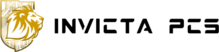Device Life Cycle Management (DLM) is a process that helps an organization make the most of its hardware assets. The process ensures that you get the most out of your devices and equipment by ensuring they’re up-to-date, secure, and in compliance with policy. Here in this blog post from Invicta PCs, we’ll cover the entire process for you.
Contents
Defining Device Life Cycle Management (DLM)
When you think about a device’s life cycle, you may think of it as similar to the human life cycle. The same principles apply: a device is created, used, and eventually discarded. However, several differences between humans and devices make it necessary to manage them differently. For example, it’s not uncommon for people to live well into their 80s, while most electronics have an expected lifespan of around five years- and often less than that!
Device Life Cycle Management (DLM) refers to all activities involved in managing this process from end to end. It includes things like product design decisions, such as what components should be used or how much power the device will consume; procurement processes, such as ordering new parts; maintenance schedules for keeping everything running smoothly; disposal procedures when your device breaks down beyond repair or becomes obsolete because something better came out on the market.
Key Components of DLM
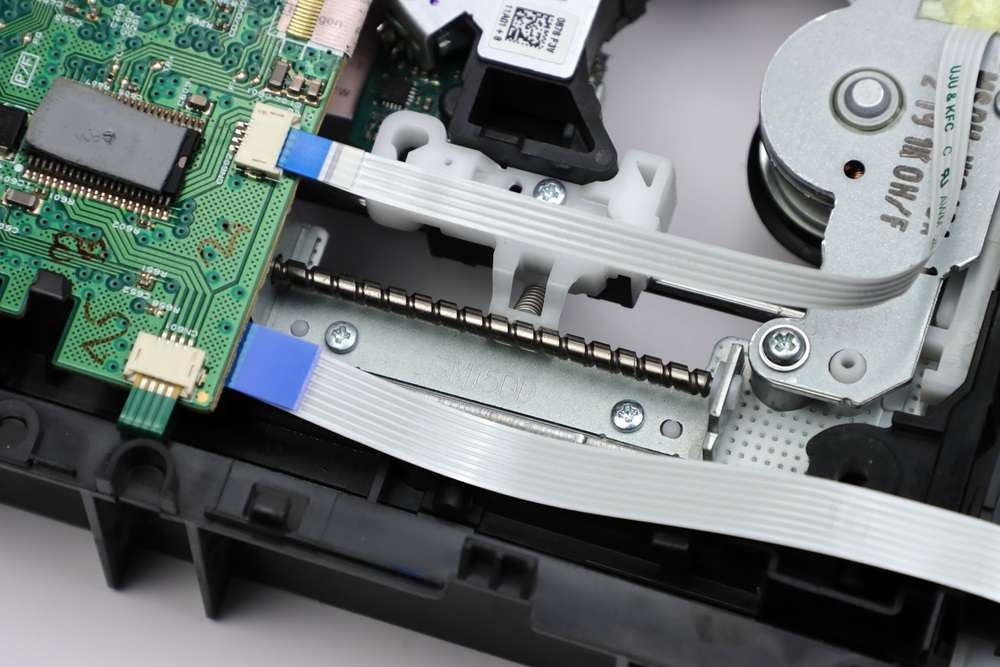
Hardware Management
Hardware management is the process of managing hardware. It includes maintaining, repairing, and disposing of hardware.
Hardware management can be done manually or electronically. Manual hardware management involves storing and retrieving physical computers from racks or closets so that employees can use them at workstations for various tasks such as emailing clients, creating spreadsheets, and writing reports on Word documents.
Electronic hardware management involves setting up virtual machines (VMs) on servers so that each VM has its operating system (OS), applications, data files, etc., allowing users to access their VMs remotely via software tools like Remote Desktop Protocol (RDP).
Inventory Management
Inventory management is tracking the location of all devices in your organization. This can include everything from phones to computers, printers, and other hardware. Inventory management is important for device lifecycle management because it helps you track the location of devices in your organization.
Maintenance and Repairs
Maintenance and repairs are the processes of ensuring that your device is in good working order. There are many ways to do this, but the most common way is through software updates or patches. These updates will help keep your device running smoothly and efficiently, preventing any issues from occurring down the road.
Maintenance should also consist of cleaning out dust or dirt buildup inside the machine and replacing worn-out parts with new ones when necessary. Consider upgrading or modifying certain components if they’re outdated or broken beyond repair–this can extend their lifespan significantly!
It’s important not only for yourself but also for others who rely on having access to technology like yours because it improves their lives, too.
The 3-year warranty from Invicta PCs includes protection against hardware failures and defects, ensuring that any unforeseen issues are promptly addressed without any additional cost to you. Whether it’s a malfunctioning component or a technical glitch, their dedicated support team is ready to assist you throughout the warranty period. This commitment to providing top-notch support underscores Invicta PCs’ dedication to their customers and their mission to deliver high-quality, dependable refurbished computers that stand the test of time. With Invicta PCs, you can enjoy the benefits of a reliable computing solution backed by a comprehensive 3-year warranty, offering you peace of mind and confidence in your investment.
Licensing and Compliance
Licensing and compliance is understanding your software licenses, who should be using them, and where they are located. Companies often have thousands of devices that run various software programs; This can get complicated quickly when you have to track which users have access to which applications across all those devices.
Licenses are tied to hardware, so if you change out a computer or move an application from one machine to another, you might need additional licenses depending on how many people use them. Licenses may also expire after a certain time, so companies must keep track of their current status to avoid getting caught off guard by an expensive renewal bill later on!
Updates and Patch Management
Updates and patch management are important for your company’s security. While patches address security vulnerabilities, updates are compact pieces of code that fix bugs or add new functionality to the product.
Depending on your preferences and situation, updates can either be installed automatically or manually. Patches are usually installed in phases to avoid disrupting productivity during peak hours when employees need urgent access to systems (for example, before lunchtime).
Patches should always be applied as soon as possible after they become available because they may contain important fixes for critical vulnerabilities in your program’s code base–and if you don’t apply them within a reasonable amount of time after their release date has passed (typically 30 days), then you run the risk of leaving yourself open to attack from hackers who know how long it takes companies like yours.
The Phases of Device Life Cycle

The Device Life Cycle Management process is composed of several phases, which are outlined below:
Assessment
Assessing the device is critical to determining the best course of action. Before you can decide whether a device should be replaced, it’s important to understand its condition, age, and ability to be repaired. You must also evaluate how valuable that particular piece of hardware is for your organization or user base.
Asset Tracking
Asset tracking is a critical component of DLM. You need to know where your devices are, who can access them, and when they were last used. This will help you ensure that people with the right permissions are using the devices and not being misused or stolen.
Device Lifecycle Management systems can also be used as an audit tool to track what data has been accessed on each device, who accessed it, and when they did so. This can help organizations comply with privacy laws like GDPR by ensuring that personal data isn’t being mishandled or leaked without permission from users who own that information (such as customer records).
Imaging and Configuration
Imaging and configuration are two key elements of the DLM process. Imaging is taking an image of the device and saving it as a disk image file. At the same time, configuration refers to assigning specific settings or parameters that define your devices’ behavior.
Imaging allows you to configure multiple computers in one shot, so you don’t have to go through each individually when deploying updates or new software packages. You can also use imaging as part of your disaster recovery plan. If all goes wrong with your network infrastructure, it’s easy enough. Just grab the most recent backup image from storage (or even pull it down from an online service), load it onto new hardware, and start working again immediately!
Configuration options include passwords and user permissions; they allow you to control what users see when they log into their computers daily, so no one gets any unwanted surprises about which files are available for sharing across departments without having gone through proper channels first.
Monitoring
Monitoring is collecting, storing, and analyzing IT infrastructure and applications data. It’s a key part of any IT system because it lets you detect problems, identify trends, and improve performance. Monitoring can be done manually or with software, which is more efficient since it automates much of the work involved in monitoring an environment (e.g., collecting metrics from various sources).
Regular Maintenance
Regular maintenance is important for all devices, but it’s especially important for those you use daily. The more often you maintain a device, the longer it will last and the less likely it will break down at an inconvenient time.
Regularly cleaning your computer screen with a microfiber cloth can help prevent dust buildup and keep things looking clean. You should also check your keyboard periodically for crumbs or other debris that may be clogging up keys or causing them not to work properly (for example, if your “A” key gets stuck).
Data Sanitization
The act of deleting private information from a device is known as data sanitization. Data sanitization is a security measure that ensures unauthorized parties cannot access sensitive information. It’s also a legal requirement: In many countries, including the United States and Canada, organizations must destroy personal data when it’s no longer needed or required by law (for example, when an employee leaves).
Data sanitization can be accomplished through several methods depending on whether you deal with hard drives or other storage media such as CDs/DVDs or cell phones. The most commonly used methods include overwriting data with zeroes (also known as “zeroing out”) and degaussing, which introduces magnetic fields into the drive head to destroy any traces of its contents inside.
Refresh Cycles
Refresh cycles are the time between when a device is replaced. They can be planned or unplanned, and they can be based on hard or soft limits. The organization has set Hard limits (e.g., after five years of use, replace your phone). Soft limits are based on usage (e.g., if you use it every day for two hours per day and it lasts for three years, then we’ll replace it with a new one).
Retirement and Disposal
The final stage of the device life cycle is retirement and disposal. This is where your old devices will go when they are no longer being used or if they break down beyond repair. If you have not been recycling your electronics, then this is also where they will end up unless you get rid of them properly.
In Conclusion
Device Life Cycle Management (DLM) is a key component of IT asset management. It’s important to keep track of all your devices so they can be properly managed throughout their lifecycle and disposed of. The objective is to make sure that your firm is in compliance with all necessary laws and regulations, including GDPR and HIPAA/HITECH (Health Insurance Portability and Accountability Act).