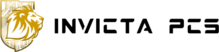Invicta pcs is a computer refurbishment company that takes used computers, upgrades them with new parts, and resells the refreshed devices. They have built a reputation for providing consumers and businesses with high-quality, budget-friendly Windows 10 laptops and desktops.
However, Microsoft recently announced that starting on February 1, 2024, OEMs like Invicta will no longer be allowed to preinstall Windows 10 Pro on new devices. Instead, new computers will come with Windows 11 preinstalled. This policy change signals the beginning of the end for Windows 10 as Microsoft pushes the adoption of Windows 11.
For long-time Windows 10 users, this news means time is running out to get a Windows 10 machine from Invicta pcs. After the February 1 February 1 deadline, all Invicta computers will ship with Windows 11.
So, if you want one last Windows 10 device, now is the moment to act before the operating system is phased out.
Contents
Why the Switch to Windows 11
The differences between Windows 10 and 11 will be examined in this article to assist you in determining whether to update to Windows 11 or continue using the more comfortable Windows 10 while it is still available.
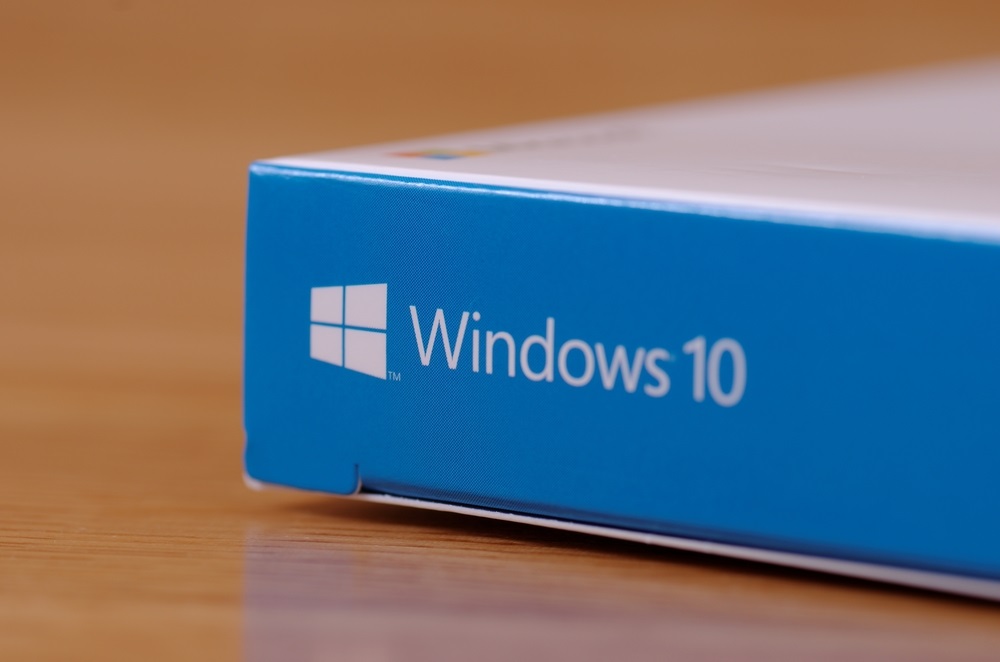
There are a few key reasons behind Microsoft’s decision:
Security and Feature Improvements
Windows 11 includes important under-the-hood security upgrades and new features like Android app support. Microsoft wants to move as many users as possible to Windows 11 to take advantage of these improvements.
Encouraging Adoption
By requiring OEMs to ship with Windows 11, Microsoft aims to accelerate the adoption of the OS before Windows 10 reaches its end-of-support date in October 2025. They want broad adoption well before then.
Smooth Transition
Forcing the switch through new devices gets more users on Windows 11 earlier and in a more controlled fashion. This increases the chances of a smooth transition versus a last-minute rush to the new OS.
Overall, Microsoft is making a calculated decision to push Windows 11 hard over the next few years. The goal is to make Windows 11 the predominant version before the retirement of Windows 10.
Key Differences Between Windows 10 and 11
Windows 11 represents a major update to Windows 10 with a revamped visual design and several new features.

Here are some of the key differences between Windows 10 and Windows 11 that may impact your decision:
Interface Changes
Windows 11 features a centered Start menu and taskbar, new system icons, rounded window corners, and a more modern and simplified visual style. The new interface aims for greater usability on touchscreen devices.
Android App Support
Windows 11 will allow Android apps to run natively on Windows for the first time. The new Microsoft Store includes Amazon’s App Store, providing access to many Android apps and games to enhance the Windows experience.
Security Features
Windows 11 incorporates enhanced security features like hardware-based isolation technologies like Hypervisor-protected code integrity and Secure-core PCs. Windows Hello for Business and support for TPM 2.0 chips provide robust device encryption.
Hardware Requirements
Windows 11 has steeper hardware requirements, needing a relatively new PC with a TPM 2.0 chip, Secure Boot capability, at least 4GB RAM, and a compatible 64-bit 1GHz processor.
Many older PCs will need help to upgrade.
Gaming Performance
Windows 11 promises performance improvements in gaming with a new DirectX12 Ultimate API, simpler GPU selection, and Auto HDR. Tests indicate slightly faster frame rates in some games versus Windows 10. The Xbox app is built-in for Xbox Game Pass access.
Why Stay with Windows 10
For many, Windows 10 offers a better user experience than the newer Windows 11.

Here are some of the key reasons long-time Windows users may want to stick with Windows 10:
Familiar Interface
Windows 10 will feel familiar to anyone who has used Windows 7 or previous versions. The interface, Start menu, system settings, File Explorer, and other core functions work similarly to previous Windows releases. Users who have invested time learning Windows will appreciate not having to learn a new way of interacting with their PC.
Runs on Older Hardware
Windows 11 requires newer processors and more security features built into the hardware. Due to these stringent hardware requirements, many PCs over a few years old can’t run Windows 11. Windows 10 has much more lenient requirements and can work on PCs over five years old, which is useful for consumers or businesses needing more time to purchase new systems.
Stability of a Mature OS
As a multi-year release that has gone through many revisions, Windows 10 is mature and stable. Users find Windows 10 reliable for daily productivity tasks. In contrast, Windows 11 is brand new and may take months to iron out bugs or problems. Users who value stability may want to upgrade until Windows 11 matures over its release cycle.
Overall, users comfortable with Windows 10 will find its familiar interface, broad hardware support, and stability advantages over adopting Windows 11 early on. With Microsoft ending Windows 10 availability, now is the last chance to purchase a PC with the tried-and-true Windows 10 preinstalled.
Many users may still want to stick with Windows 10 rather than upgrade to Windows 11. Specifically, Windows 10 likely remains the better choice for:
Users of Older Hardware
Windows 11 has higher minimum system requirements, including needing a processor from the last several years, UEFI secure boot, Trusted Platform Module (TPM) version 2.0, and at least 4GB of RAM. Many older devices can’t run Windows 11. For users with hardware that doesn’t meet the requirements, sticking with Windows 10 is the only option.
Those Wanting Maximum Stability
As a newer operating system, Windows 11 is likely to have more bugs and compatibility issues – at least initially. Windows 10 has had years of updates to smooth out issues. For users who value stability and compatibility above all else, Windows 10 remains the safer choice.
Over time, as Windows 11 matures and additional updates and patches are released, it should become more stable. But in the short term, Windows 10 is the more tried and true option. Users needing their PC to “just work” without issues may want to wait to upgrade to Windows 11.
The Last Chance for Windows 10
For those who still prefer Windows 10 over the newer Windows 11, time is running out to get a new device with Windows 10 preinstalled. Invicta currently has a limited remaining inventory of refurbished PCs and laptops with Windows 10 Pro licenses.

However, Microsoft has notified Invicta that as of February 1, 2024, Windows 10 will no longer be allowed for pre-installation on new devices. Instead, Windows 11 will become the required default operating system.
Given the switch in just a few months, now is the time to act if you want one last Windows 10 device. Once the current inventory is gone, there will be no way to buy a machine directly from Invicta with Windows 10. While you can still do a fresh install of Windows 10 even after it is deprecated, getting it pre-loaded will be far more convenient.
Demand is expected to surge in the next few months from buyers who still prefer Windows 10. With a finite supply, the inventory will sell out well before the February cutoff date. To guarantee you can still get your hands on Windows 10, don’t delay.
What To Expect with Windows 11
The launch of Windows 11 in 2024 will bring notable changes and improvements for users switching over from Windows 10. While any major software update comes with apprehension, you can expect a relatively smooth transition to Windows 11.
Some of the key improvements in Windows 11 include:
- A refreshed visual design with rounded corners, new system sounds, and updated desktop wallpapers. The Start menu has moved to the center and looks cleaner.
- Better support for multiple desktops and easier window snap layouts. You can set up separate desktops for work, gaming, or school.
- It enhanced touchscreen and voice controls, making Windows 11 ideal for tablets and touchscreen devices.
- DirectX 12 Ultimate support for immersive, high-end gaming graphics.
- Tighter integration with Microsoft Teams for easy video calling and collaboration.
- She added security through hardware-enforced stack protection and memory integrity.
The learning curve moving from Windows 10 to 11 should be minimal. The desktop environment and software apps function similarly. Key settings have moved but are easy enough to find. Within a few hours of use, Windows 11 will start feeling familiar. Rest assured, your files, data, and applications will transition seamlessly.
While users still on Windows 10 will need to upgrade next year, they can look forward to a refined user experience. For most, Windows 11 will feel like a quality-of-life update rather than a disruptive switch. With its visual overhaul and security upgrades, transitioning to the latest OS will be worth it.
Frequently Asked Questions
Why Buy Windows 10 Devices Now?
With the imminent transition to Windows 11, January is the last chance to purchase devices with Windows 10 Pro pre-installed from Invicta PCs. This offers a familiar, reliable, and proven operating system experience for users who prefer Windows 10 over the newer version.
Can I Upgrade to Windows 11 Later if I Buy a Windows 10 Device?
Yes, you can upgrade to Windows 11 later if your device meets the necessary system requirements set by Microsoft.
What Makes Windows 10 Pro a Better Choice for Some Users?
Windows 10 Pro offers enhanced security features, a user-friendly interface, and performance efficiency. It’s a familiar and reliable choice for many users, especially those in professional or business environments.
In Conclusion
Invicta PCS’s announcement that February 1, 2024, will be the last chance to get a new device with Windows 10 Pro preinstalled marks a major milestone. With Microsoft ending support for loading Windows 10 on new devices, consumers only have a limited window to purchase a machine with the operating system many prefer.
The pending switch to Windows 11 serves as a reminder of the constant evolution of technology. While change can be difficult, Microsoft hopes its newest OS will win over consumers quickly. For those who still favor Windows 10, the next year is the time to invest in a new computer before options become far more limited.
For anyone still debating which Windows version is right for them, it’s wise to research the differences in advance thoroughly. While Windows 11 brings visual changes and new features, Windows 10 offers the comfort of familiarity. Consider your priorities, like software compatibility, speed, and learning curve, before deciding.
This February 2024 deadline instills a sense of urgency in those wanting Windows 10. For Invicta PCS customers, the company’s remaining inventory is the final opportunity to get the tried-and-true Windows experience. As with any operating system transition, there will always be early adopters and more hesitant users. With the end of Windows 10 loading approaching, buyers should act fast if they wish to stick with the OS they know and trust.