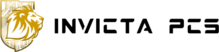When shopping for a laptop, it’s easy to get overwhelmed by all the options. There are many various brands and kinds of remanufactured equipment available on the market. With the aid of this guide by Invicta PCs, you may successfully traverse the refurbished laptop market and obtain a dependable laptop at an exceptional price.
Contents
Differences Between Refurbished, Used, and New Laptops
There are a few things you should think about before purchasing a refurbished laptop.
First, you’ll want to ensure the computer has been tested and certified by the manufacturer as working properly. In other words, if your refurbished laptop has been returned because of defects or malfunctions–and then fixed–it’s probably not worth buying. You want something that works well from the start!
Second, avoid used laptops at all costs unless they’re in perfect condition (and even then). It may seem like a good idea at first glance since these devices are cheaper than their brand-new counterparts; however, there’s no telling what kind of damage could have occurred during their previous owner’s use with them: scratches on the screen/keyboard, broken hinges; dents in casing.
If this happens often enough, then eventually those issues will become major problems, which can cost more money when trying repair work yourself or hiring someone else to do it instead.”
Essential Hardware Specifications
The processor (or CPU) is the heart of your laptop, so it’s important to know what kind of processor is in your refurbished model.

The easiest way to find out is by looking up the model number on Google and checking its specs.
The amount of RAM that comes with a laptop can vary greatly depending on what you’re looking for and how much money you’re willing to spend. Generally speaking, more RAM means better performance and faster speeds than less RAM would provide–so if you want something with good performance but don’t want to spend too much money, then buying refurbished might be right for you!
Storage drives are another important component on any computer system because they contain all your data, such as photos or videos, that have been saved onto them over time through different applications like Microsoft Word documents, which contain text files with information stored inside them as well as images taken from cameras connected via USB cables plugged into ports located near where users place their hands when typing away furiously at keyboards during long hours spent working hard towards achieving goals set forth by employers who demand results fast without giving much thought beforehand about how exactly those results will come about other than “just get me results somehow!”.
Additional Hardware Features to Consider
Below are the necessary hardware features:
Ports and Connectivity Options
You’ll want to ensure the laptop you buy has all the ports you need. For example, if you use an external monitor with your laptop, check that it has HDMI and USB 3.0 Type-A ports (or better).
Keyboard and Touchpad Quality
The keyboard should have a good feel to it when typing on it for long periods; this can be hard to assess without trying out the device personally–but we’ve found that refurbished laptops tend to have better keyboards than new ones because they’re less likely to break down over time due to frequent use by customers who aren’t careful with their devices (and thus may have worn out their keycaps). The touchpad should also be responsive enough so that scrolling through websites feels natural without lag between sliding your finger across its surface and seeing results on the screen.
Build Quality/Durability
This is one area where refurbished laptops tend not to perform as well as new ones because they’ve been used before–but there are exceptions! Make sure that any components inside don’t look like they’re falling apart before purchasing one so that when something breaks down later on down the road (which happens often), at least it won’t cost much money upfront since most manufacturers offer repair services through their websites or call centers after purchase.
Operating System and Software
The operating system and software on a refurbished laptop are an important consideration. You want to ensure that the OS is compatible with your Windows or MacOS needs

Additionally, consider whether there are any pre-installed programs on the laptop. This can be good or bad depending on what type of user you are: If you need specific software installed right away (for example, Adobe Photoshop), then having it already installed could be convenient; however, if those programs aren’t needed immediately then they may take up space without providing any benefit in return–and they may also prevent users from installing their preferred applications later down the line due to licensing restrictions set by manufacturers such as Microsoft or Apple (which require certain versions of Windows).
Performance Testing and Benchmarks
Performance testing is the first step to take when purchasing a refurbished laptop. Software such as PassMark or PCMark can be used to assess your computer’s performance and benchmark scores from other users who have tested similar devices. A good way to ensure you get a quality product is by checking out reviews on sites like Amazon or Newegg before making any purchases.
Considerations for Specific Use Cases
If you’re looking for a laptop to use at home or in the office, there are a few things to consider. You’ll want to ensure your system has enough CPU power to handle your workload. A fast processor can speed up everything from web browsing and word processing to photo editing and video rendering–, and since it’s one of the most important components in any computer, it’s especially important when buying refurbished machines.
Another important factor is security: if you’re using your machine for business purposes (like working on sensitive documents), any refurbished model must have built-in encryption features like TPM 2.0 or Trusted Platform Module (TPM). These ensure that even if someone gains physical access to your computer while it’s turned off or asleep, they won’t be able to access any sensitive data stored within its memory banks without first entering an authorization code supplied by either yourself or someone else who knows what they’re doing (e.g., IT support).
Researching and Choosing Reliable Sellers
Before you buy a refurbished laptop, it’s important to research and choose a reliable seller.

A Trusted Refurbished Laptop Seller
Look for sellers with high customer ratings and reviews on sites like eBay and Amazon. You can also search for “refurbished laptops” on Google to see what comes up in your area. If local sellers are unavailable, consider ordering from an online retailer that has been around for years (like Staples).
Customer Reviews and Ratings
Read through all the reviews left by previous customers before deciding which refurbished model is right for you. Please pay special attention to any problems they had with their purchases–it may be worth waiting until this issue has been resolved before making your purchase!
FAQ
Here are some of the frequently asked questions:
What Specs Should I Consider When Buying a Refurbished Laptop?
Several key specifications should be assessed when purchasing a refurbished laptop. Firstly, examine the processor type and speed, as it significantly influences performance. Next, check the RAM (Random Access Memory) capacity, ensuring it meets your usage demands. Storage capacity, usually measured in gigabytes (GB) or terabytes (TB), dictates how much data your laptop can store. Additionally, consider the display resolution for a clear and crisp visual experience. Lastly, inspect the battery life to ensure it aligns with your mobility needs.
How Crucial Is the Processor When Selecting a Refurbished Laptop?
The processor serves as the brain of the laptop, affecting its overall speed and performance. When choosing a refurbished laptop, it’s essential to opt for a processor that can handle your intended tasks efficiently. Look for processors from reputable brands like Intel or AMD and consider their generation and speed. For basic tasks like web browsing and word processing, mid-range processors suffice. However, for demanding tasks such as video editing or gaming, opt for higher-end processors for optimal performance.
Is RAM Capacity Significant in a Refurbished Laptop?
Yes, the RAM capacity plays a vital role in a laptop’s multitasking ability and overall speed. Higher RAM allows the system to handle multiple applications simultaneously without slowing down. For basic tasks, 4GB to 8GB of RAM is generally sufficient. However, if you plan to engage in more resource-intensive activities like graphic design, video editing, or gaming, consider laptops with 16GB or more RAM for smoother performance.
How Important Is the Storage Capacity in a Refurbished Laptop?
Storage capacity determines how much data your laptop can store. When choosing a refurbished laptop, consider your storage needs. Solid State Drives (SSDs) are faster and more reliable than traditional Hard Disk Drives (HDDs). SSDs with capacities ranging from 256GB to 1TB are commonly found in refurbished laptops. Assess your usage requirements for storing documents, media files, and applications to determine the ideal storage capacity for your needs.
Conclusion
We hope this guide has helped you understand the key factors to consider when purchasing a refurbished laptop. As we mentioned earlier, many options are available on the market today, so it’s important to research and find the right one for your needs. We’ve compiled all of this information into an easy-to-use buyer’s guide so you can get started immediately! Get a quote from Invicta PCs.