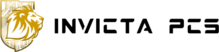Some of us have been around long enough to remember when monitors were beige, and CRT was the only option. Today, many different types of computer monitors are available on the market. If you’re shopping for a new monitor, consider buying one refurbished instead. Learn more in this blog post by Invicta PCs.
Contents
- 1 Refurbishment Process: From Used to Like-New
- 2 Advantages of Refurbished Monitors
- 3 Size and Resolution: Matching Your Needs
- 4 Panel Types: IPS, TN, VA – Pros and Cons
- 5 Setting Up Your Refurbished Monitor
- 6 Maintenance and Care
- 7 Special Considerations
- 8 Trends in Monitor Technology
- 9 Frequently Asked Questions
- 10 Conclusion
Refurbishment Process: From Used to Like-New
The refurbishment process is a rigorous one. The group of engineers, technicians, and product specialists who work on your monitor will test it to make sure it passes manufacturer quality requirements and operates as intended. In addition, they will make sure that all of the buttons function properly and polish up any dents or scratches on the shell.
After this procedure is finished, you can use your monitor!
Advantages of Refurbished Monitors
When you buy a refurbished monitor, you get the same quality and performance as if you had bought a brand-new one.

The only difference is that it’s been used by someone else before you. If your computer has an HDMI port, this can be an excellent choice because they’re less expensive and more reliable than secondhand monitors; plus, they are less likely to be damaged in transit than new ones! Furthermore, all our refurbished computer monitors come with a warranty and free shipping!
Size and Resolution: Matching Your Needs
The two most crucial aspects of displays are their size and resolution. The physical measurements of your monitor—its height, width, and depth—are referred to as its size. The amount of pixels (or dots) on your screen at any given time is known as resolution, and it affects how sharp images appear on your computer. You’ll notice better visuals on your monitor the higher the resolution number.
Assume, for example, that you want to purchase a large-screen television to watch movies or play video games with friends at home. If so, investing in one with 1080p resolution (1920×1080 pixels) will provide you with excellent visual quality at a reasonable price–especially if you buy a refurbished one! However, if all you want from an HDTV is something suitable for watching Netflix shows before bedtime, then 720p should suffice just fine – especially when paired with some great speakers.
Panel Types: IPS, TN, VA – Pros and Cons
If you’re looking for a new monitor, there are three main panel types: IPS, TN, and VA. Each has its advantages and disadvantages.

Although they cost more, IPS panels have superior color fidelity and viewing angles than TN screens. Additionally, they are slower than TN panels, so this might not be the ideal option for you if gaming is your primary concern.
TN monitors have worse color accuracy but lower response times than IPS monitors, which makes them better suited for gaming purposes (though they don’t have great viewing angles). This is the right option if you want an affordable display that performs well in fast-paced games!
Setting Up Your Refurbished Monitor
If you’ve bought a refurbished computer monitor, the seller will likely include instructions for setting up your new hardware. If not, here are some general tips:
- Connecting the monitor to your computer is easy–plug it into an available port on either side of the tower or laptop. If there isn’t a place for this near where you want to set up your new display (and if there is one, but it won’t accommodate a VESA mount), then find an extension cable so that you can move it around freely while still using all its features.
- Setting up OS-specific display settings depends largely on what OS version you’re running: Windows 10 has its built-in calibration tool; macOS High Sierra has Display Calibrator Assistant; and Linux distributions usually require some third-party software.
. Once you’ve set up your settings, it’s time to get into the nitty-gritty of using your new display.
Maintenance and Care
You should know a few things about maintaining your refurbished computer monitors
Keep it Clean
If you have pets or children, keeping the monitor away from them is important so they don’t accidentally scratch or damage the screen. Dust can also build up over time and make a mess of your screen, so try to regularly wipe down the surface with a microfiber cloth or damp washcloth (just be sure not to get any liquid on it).
Keep it Dry
We’ve all heard this before, but remember that water and electronics do not mix! If something spills on your refurbished computer monitors, immediately turn off power at its source (the wall) and unplug all cords connected to it before attempting any cleaning or drying attempts – doing so could lead to fire hazards and electrical shocks if done improperly! Consider purchasing an anti-glare screen protector that protects against scratches while reducing glare caused by sunlight coming through windows behind desks where these types of monitors tend to sit most often during use.
Special Considerations
While you can find some excellent deals on refurbished computer monitors, there are a few things to consider before purchasing one.

First and foremost, these monitors are not returnable. If you’re unsatisfied with the product or it doesn’t work for you, there’s no way around that fact–you’ll have to live with it (or get a new one).
Second, warranty terms for refurbished products are usually much shorter than those for new ones–sometimes as little as 90 days! While this is certainly better than nothing at all and may be fine if your needs aren’t too intense (i.e., if all you do is check email or browse Facebook), it might not be worth paying extra money when there are other options available that offer longer coverage periods at similar price points.
Trends in Monitor Technology
Monitor technology is constantly improving. The newest monitors have higher refresh rates, resolutions, brightness, and contrast ratios. They also feature IPS panels, which are more common now than they were in the past. Gaming monitors are becoming more popular – with many supporting high refresh rates and response times and G-Sync or FreeSync (depending on whether you’re an AMD or Nvidia fan).
Frequently Asked Questions
What is a Refurbished Computer Monitor?
A refurbished computer monitor is a pre-owned monitor that has been restored to a like-new condition. These monitors are typically returned by customers, inspected, repaired (if necessary), and tested to ensure they meet quality standards before being resold.
Are Refurbished Monitors Reliable?
Yes, refurbished monitors can be reliable. They undergo thorough testing and refurbishment processes to ensure they work properly. Many come with warranties to provide peace of mind.
Are Refurbished Monitors as Good as New Ones?
Refurbished monitors are generally of high quality, but they may have minor cosmetic imperfections. Functionally, they should perform similarly to new monitors at a lower cost.
Are Refurbished Monitors a Good Value for Money?
Yes, refurbished monitors often offer excellent value for money. You can get a high-quality monitor at a significantly lower price compared to a new one.
Conclusion
Finally, you now have a better understanding of the fundamentals of monitoring technology and how it may impact your experience. If you still need to figure out which type of screen is right for your needs, please contact us at Invicta PCs! We’ll be happy to answer any questions or concerns as we strive to provide our customers with the best-refurbished products available today.