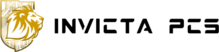Refurbished laptops are becoming more popular than ever before. They can be a great way to save money on your computer, but there’s a lot more to refurbished laptops than just that. If you’re interested in extending the lifespan of your device, here are some tips by Invicta PCs for doing so:
Contents
- 1 Benefits of Choosing a Refurbished Laptop
- 2 Why Should You Extend the Lifespan of Refurbished Devices
- 3 Factors Influencing Laptop Longevity
- 4 Hardware Maintenance and Upkeep
- 5 Software Optimization
- 6 Best Practices for Prolonging Laptop Lifespan
- 7 Battery Management and Care
- 8 Storage and Handling Guidelines
- 9 Maintenance Routines and Timely Checks
- 10 Sustainability and Environmental Impact
- 11 FAQ
- 12 Conclusion
Benefits of Choosing a Refurbished Laptop
There are many benefits to choosing a refurbished laptop over a new one.

First and foremost, you’ll save money by purchasing refurbished laptops. They’re much cheaper than new laptops and can be found at prices often half the cost of their retail counterparts.
Secondly, buying a refurbished laptop will help the environment by reducing waste in landfills and keeping old equipment out of landfills. Finally, because these computers have been repaired by the manufacturer themselves (as opposed to being sold as used), they come with warranties that protect you against any defects or problems with your product during its lifetime.
Why Should You Extend the Lifespan of Refurbished Devices
Extending the lifespan of a refurbished device is not only cost-effective, but it helps to reduce waste and pollution. It’s also more environmentally friendly than buying new devices whenever you need one.
If you want to save money on your next laptop purchase and still get great performance, then extending the lifespan of your refurbished laptop is an excellent option!
Factors Influencing Laptop Longevity
Several factors influence the lifespan of your refurbished laptop. Some of these include:

Hardware and Software Upgrades
As time goes on, your laptop’s hardware may become outdated and no longer be able to support the latest software versions. In addition, new versions of Windows 10 have more features than older ones, so if you’re using an old version of Windows 10 (like Home), upgrading could give you access to some cool new tools!
Laptop Age
As a best practice, we suggest updating every two years to make sure that customers won’t think twice about making another purchase from us! The likelihood that someone will want to purchase a computer decreases with age because they may assume there is a problem with it only because of its age!
Laptop Use/Environment Conditions
If someone uses their computer frequently, there’s more wear-and-tear on components such as internal fans, meaning those parts need replacing sooner than someone who only uses their laptops once per week or less often.
Hardware Maintenance and Upkeep
To maintain the longevity of your refurbished laptop, you should keep it clean.

All laptops can become dirty over time, leading to issues like overheating or poor performance. It would help to keep your laptop free from dust by using a compressed air duster to blow out any dust particles that have collected inside the vents and fans.
If you want to prevent damage due to overheating, make sure that you use a stand or sleeve designed specifically for laptops so that they can sit at an angle with their fans facing up toward open space instead of being covered by another object like a desk or tabletop (which would cause them not be able to ventilate properly). Try getting one made out of metal rather than plastic so that heat doesn’t build up as easily underneath it, either!
Software Optimization
To increase the lifespan of your refurbished laptop, it’s important to keep it optimized. This means updating the OS, installing only the necessary software, and removing unused software. You should also install a good antivirus program and run regular disk cleanup and defragmentation scans.
Best Practices for Prolonging Laptop Lifespan
To prolong the lifespan of your laptop, it’s important to follow some basic rules.

Keep your computer in a cool, dry place. Please don’t leave it in direct sunlight or near heat sources like radiators, heaters, and open fires. If you live in an area with high humidity levels or frequent rainstorms (or both), store your laptop indoors when not using it so that moisture cannot get inside the machine and cause damage over time.
Never let anyone else use your refurbished laptop unless they have been given explicit permission by an authorized technician who will provide documentation stating that they have received training on how best to use these machines without causing any problems during operation, which could lead ultimately lead up towards destruction if precautions aren’t taken properly!
Battery Management and Care
When using a laptop, it’s crucial to have the battery charged between 20% and 80%.
This keeps your laptop’s battery from being damaged and guarantees that it is always available for use.
If you want to stay on top of how much power is left in your laptop’s battery, several apps are available from which to choose. BatteryBar provides animated icons showing how much charge remains on each cell within a multi-cell system; Battery Life Monitor displays remaining time based on current usage patterns; and iStat Menus shows real-time information about power consumption by app or process.
Storage and Handling Guidelines
To ensure that your refurbished laptop lasts as long as possible, it’s important to follow these storage and handling guidelines:
- Keep the laptop in a cool, dry place. Avoid storing in direct sunlight or areas that are dusty or humid.
- Do not place the laptop on surfaces that could scratch its screen, such as carpeting or bedding. If you’d like to temporarily store your computer in another location, ensure it’s protected from impact damage by placing it inside something sturdy, like an empty box with foam liners at each end (to prevent shifting). Also, keep all cords bundled together so they don’t get tangled up with other items around them–this will help prevent accidental damage from occurring when moving things around later down the road!
- Don’t store anything heavy on top of them either; this includes books/magazines, etcetera.
Maintenance Routines and Timely Checks
Your refurbished laptop will last longer if you take care of it. Here are some maintenance routines and time-sensitive checks to keep in mind:
- Batteries have a finite lifespan and can sustain damage from heat and humidity or gradually lose capacity. It’s best to replace your laptop’s battery as soon as possible to avoid having it malfunction; otherwise, it might cease working.
- Hard drives are sensitive components that contain all of your data–and if they fail or get corrupted by malware or viruses (which is more likely when an old computer has been exposed for long periods), then there could be serious repercussions for both yourself as well as others who use the same computer system at Home or work! So stay vigilant about checking these things regularly!
Sustainability and Environmental Impact
Sustainability and environmental impact are two areas where refurbished laptops have a significant advantage over new ones.

When you buy a laptop, you’re not just buying the physical object but also supporting an entire supply chain that includes mining, manufacturing, and transportation.
The lifecycle of most electronics products begins with mining–the extraction of raw materials such as copper or gold from the earth’s crust.
This process uses enormous amounts of energy, pollutes our air and water supplies with toxic substances like mercury, leaves behind massive holes in landscapes where no plants grow anymore (called “open pit mines”), and has been linked to congenital disabilities in children born near them. Electronics manufacturers often rely on these minerals for their components; therefore, purchasing recycled electronics can reduce your environmental footprint by reducing the demand for new minerals that might otherwise be mined from virgin sources.
FAQ
Here are some frequently asked questions:
How Can I Extend the Lifespan of My Refurbished Laptop?
To extend your refurbished laptop’s lifespan, regularly update software, keep it clean from dust, use a cooling pad, and avoid overcharging the battery.
Is It Necessary to Install Antivirus Software on a Refurbished Laptop?
Yes, installing reliable antivirus software on your refurbished laptop is crucial to protect it from malware and security threats.
How Often Should I Clean My Refurbished Laptop?
It’s recommended to clean your laptop at least once a month using compressed air to remove dust and debris from vents and keyboards.
Should I Avoid Leaving My Refurbished Laptop Plugged in All the Time?
Yes, avoid leaving your laptop plugged in constantly as it can degrade the battery. Periodically discharge and recharge it to maintain battery health.
Conclusion
If you want to purchase a high-quality laptop at a lower cost, consider purchasing a refurbished model. They’re also great for businesses who want to reduce their environmental impact by recycling old computers instead of throwing them away. By following these tips, you can maximize the lifespan of your refurbished laptop in 2024 and beyond! Visit Invicta PCs today to get a quote for the best affordable Grade A refurbished laptops.